Editing photos used to require a mix of expensive software, steep learning curves, and a fair share of frustration. Today, with tools like Fotor, professional-quality image editing is no longer confined to the hands of trained designers or photographers. Since its launch in 2012, Fotor has developed into a full-featured creative platform, with more than 600 million users across 190 countries—and it continues to grow.
Fotor’s appeal lies in its ability to balance power and simplicity. The platform is entirely online, meaning users don’t need to download any software, and its tools are clearly structured for fast, intuitive use. It offers both manual and AI-assisted editing capabilities, allowing users to adjust everything from brightness and contrast to removing backgrounds and enhancing blurry images—all within seconds.
A Digital Studio for Everyone
Fotor’s online photo editor is often described as a more accessible version of Photoshop. And with good reason: its suite includes everything from basic editing tools like cropping and resizing to more sophisticated functions such as portrait retouching, batch editing, and even object removal.
Need to tweak a selfie? The platform’s retouching tools can smooth skin, whiten teeth, and remove blemishes. Working with dozens of images? Fotor’s batch editor processes them all at once, saving valuable time for content creators and marketers alike.
But what sets Fotor apart is its growing array of AI-powered features. The AI Photo Enhancer adjusts lighting, sharpens focus, and restores clarity with a single click. The AI Background Remover cuts out backgrounds in three seconds—no manual outlining required. Want to get rid of a passerby or a watermark? The AI Object Remover handles such edits smoothly, leaving no visible trace behind.
Turning Prompts into Pictures
Beyond editing, Fotor also provides tools for image generation. Its AI Art Generator lets users input a text prompt and receive a fully formed image in response. Whether you’re envisioning a realistic photo, a stylized sketch, or a fantasy-themed digital painting, the AI brings ideas to life almost instantly. This tool is especially popular among designers and content creators who need visual material on tight deadlines or without access to custom illustrations.
Other creative tools include the AI Image Extender, which intelligently expands the borders of an image, generating realistic extensions of scenery or subjects. There’s also the AI Replace Tool, which allows users to replace or add objects in an image by simply brushing over an area and entering a short description. Fotor’s avatar generator also transforms selfies into artistic or professional portraits suitable for social media, resumes, or personal branding.
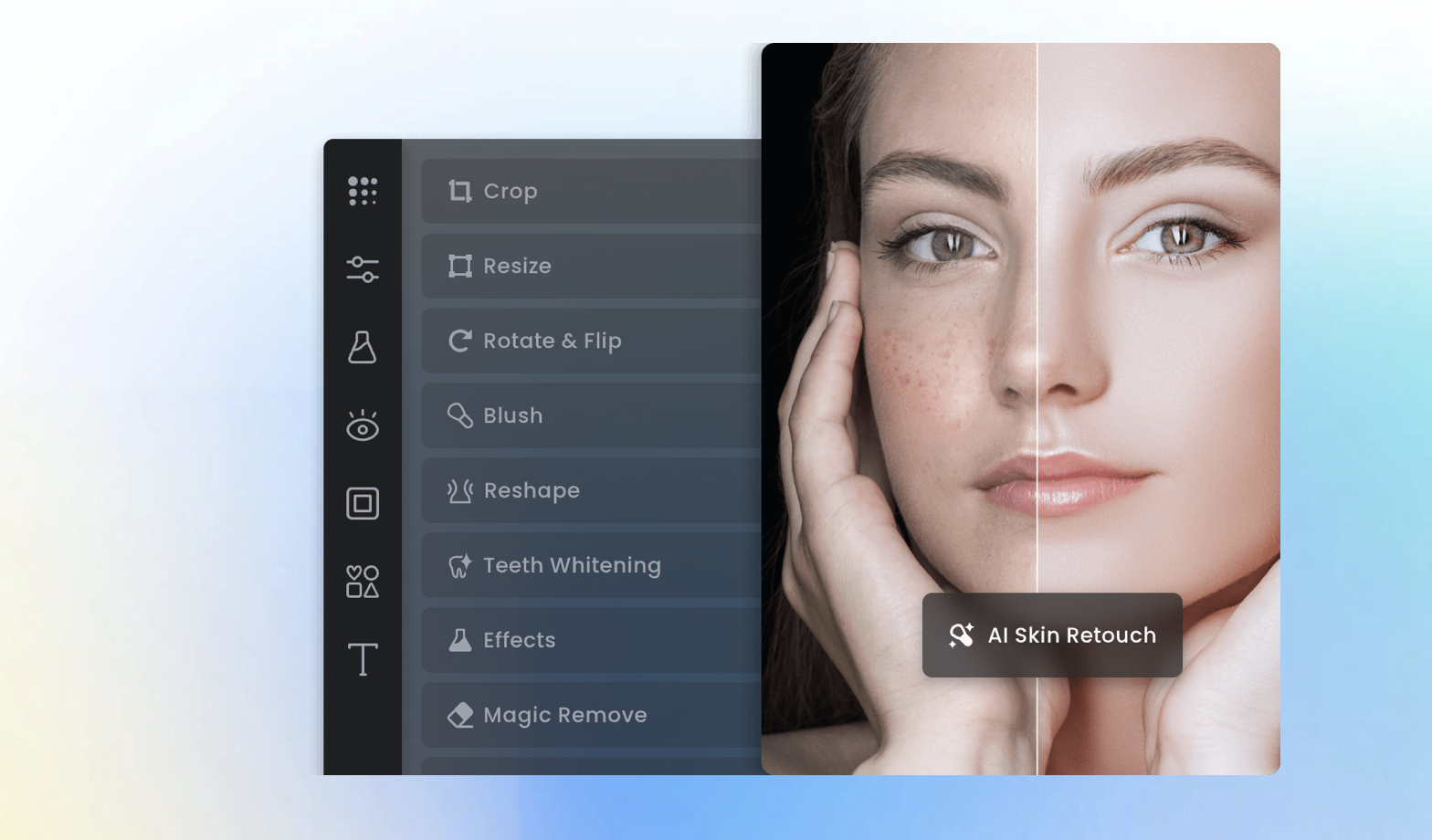
Image source: Fotor
Filters, Effects, and Creative Add-Ons
Fotor offers more than just tools—it’s a playground for creativity. Users can add vintage tones, black-and-white filters, or AI-generated effects that turn photos into cartoons, anime, or paintings. Its asset library is stocked with millions of design elements, including stickers, icons, stock photos, and fonts.
For those looking to combine images, the collage feature offers custom templates and flexible layout tools. From holiday memories to product showcases, collaging is made simple and shareable.
How Much Does It Cost?
Fotor operates on a freemium model. Most basic tools are free to use, while advanced features and assets are available through premium subscriptions.
For individual users, Fotor offers a Pro plan with access to all premium features, templates, and AI tools. Pricing varies depending on region and promotions, but typically starts around $8.99/month if billed annually.
Developers and businesses can choose from flexible API plans:
- Developer Basic: $99/month for 2,000 tokens and a 20% discount on top-ups.
- Developer Advanced: $299/month for 10,000 tokens and a 40% discount.
- Custom Plans: Tailored to enterprise needs, including workflow integration and volume editing.
These options make Fotor not just a tool for individuals, but also for startups, design agencies, and enterprise-level workflows looking to scale creative tasks efficiently.
Where Utility Meets Creativity
Fotor’s central strength is in making creativity accessible. It doesn’t demand hours of training or high-end hardware. Instead, it places professional tools in a simple interface powered by AI. Whether you’re enhancing a vacation photo, generating custom art, or building branded content, Fotor offers a one-stop solution with minimal friction.
In a market crowded with design apps and AI experiments, Fotor has carved a unique space—one that values simplicity, creativity, and utility in equal measure. For anyone looking to create, tweak, or transform images with ease, this might just be the most versatile tool online.
Sources: Fotor
You might also like:
