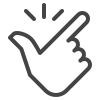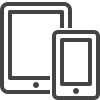Build your own Image Segmentation Models to detect objects on a pixel-level detail.


SentiSight.ai is the place to build your own Image Segmentation models.
Instance segmentation is a challenging computer vision task of recognizing and defining each object of interest present in an image at a pixel-level accuracy. It works by detecting a bounding box around each object and then classifying each pixel in the bounding box as either belonging to the object or not, making it a mix of object detection and segmentation.
SentiSight.ai’s intuitive and user-friendly interface allows everyone, whether you are a novice or an expert, to train your own model for Image Segmentation.
If you have the idea of how apply and use image segmentation models, SentiSight.ai is the place to build it.
Image Segmentation Models in Three Easy Steps
Upload and Label your Images
First you need to create your data set, by uploading your images and marking your objects of interest with either a bitmaps or polygons. You can use our Smart Labeling Tool for this.
Train Your Model
All you need to do to train your model is to click a single button and the model starts training!
More experienced users can choose to set a range of advanced parameters to tailor your model to your exact requirements.
Make Predictions
Once the model is trained, you can make predictions with it either via web-based interface, via REST API (cloud solution) or download the trained model locally (on-premise solution).
The SentiSight.ai platform is simple for beginners, yet powerful for experts
SentiSight.ai also offers advanced features, that allow you to set a range of different parameters for training your image segmentation models, as well as being able to view detailed statistics of the trained models. All of it is optional for beginners, but can come in handy for our advanced users!
These advanced features include:
- View learning curves
- View precision-recall curves
- Set score thresholds for each class individually or use optimized ones
- Choose the model size
- Fully customize the validation set
- View and filter predictions on the training and validation sets
- Use unlabeled images as negative samples
Use Cases and Industry Applications of Image Segmentation Models
Image Segmentation has an assortment of use cases and applications across a range of industries.
Features of the SentiSight.ai Image Segmentation Tool
Train your image segmentation models or use a pre-trained model
Image segmentation models can either be trained on your own images or pre-trained models can be used.
Four different ways to use the Image Segmentation Tool
You can deploy your image segmentation models in a number of ways, depending on your requirements and set-up.
Image Segmentation Models User Guide

Our platform contains numerous tools, ranging in capability and complexity. For new users to the image recognition field this can be slightly daunting which is why we have simplified the image segmentation model training process by providing a user guide.
As previously mentioned, training your image segmentation model to identify the location of the specified object within a given image revolves around a straightforward process:
- Uploading Images
- Labeling Images
- Training the model courtesy of SentiSight.ai
Our comprehensive user guide includes an in-depth breakdown of multiple image segmentation model features including:
- Upload images: learn to upload the images individually, as a folder, zip buttons or using our API.
- Label images: figure out how to label with one shape for the purpose of image segmentation, including using shortkeys to speed up the process and adjusting the tools settings to suit the needs of your task.
- Training your image segmentation model: many parameters can be altered depending on the experience of the user. Also, learn how to delve deep into the analysis of your models performance.
- Making predictions: make new predictions on previously used or new images via the SentiSight.ai web-interface or use your code of choice to run predictions via our REST API.
- Using your image segmentation model offline: clear instructions on how you can set up your trained model to use offline by setting up your own REST API server on a Linux system.
For more information on all of the above visit our user guide here.
Video Tutorial
Image segmentation model training tutorial
Topics covered:
- Basics of bitmap and polygon labeling
- Smart labeling tool
- Training image segmentation model
- Viewing predictions on training and validation sets
- Analyzing performance statistics
- Changing score thresholds
- Making predictions via web platform
- Using the model for AI-assisted/iterative labeling
- Making predictions via REST API
- Downloading offline model
Use SentiSight.ai Image Segmentation for yourself
To get started using the our platform for training your very own image segmentation models, simply register for a SentiSight.ai account and head over to the dashboard to get started!
Summary of Image Segmentation Model Pricing
SentiSight.ai is supported by a pay-as-you-go wallet based system that allows users to pay for only what they use, maximising flexibility and value for money. New users get €20 of free credits when you sign up for a SentiSight.ai account. Every user receives €5 a month of free credits for use on the platform. There is no need to enter your billing information to receive these free credits. Therefore, the SentiSight.ai platform can be completely free to use if you do exceed the €5 monthly free credit buffer.
The cost to train and use the Image Segmentation tool are as follows;
Train your Image Segmentation Model Pricing
| Pricing Range | 0-1,440 minutes | 1,441+ minutes | |
|---|---|---|---|
| 1 Minute Training Time | 0.048 – 0.06 EUR | 0.6 EUR / minute | 0.048 EUR / minute |
Image Segmentation Model Predictions
| Pricing Range | 1-10,000 Predictions | 10,001-100,000 predictions | 100,000+ predictions | |
|---|---|---|---|---|
| Prediction | 0.0008-0.001 EUR | 0.001 EUR / prediction | 0.0009 EUR / prediction | 0.0008 EUR / prediction |
Each user gets 5GB of disk space for free, with additional disk space available for 1 GB for 0.1 EUR / month.
For full details of SentiSight.ai’s pricing model, including project management features and extra disk space, please visit the Pricing Page.
For more information on how to download an offline version of pre-trained model, click here. Please contact us for a custom quote for a model download license.
If you are interested in a managed human workforce for image segmentation annotation, please, contact us.
Contents
- Build your own Image Segmentation Models to detect objects on a pixel-level detail.
- Image Segmentation Models in Three Easy Steps
- The SentiSight.ai platform is simple for beginners, yet powerful for experts
- Use Cases and Industry Applications of Image Segmentation Models
- Features of the SentiSight.ai Image Segmentation Tool
- Train your image segmentation models or use a pre-trained model
- Four different ways to use the Image Segmentation Tool
- Image Segmentation Models User Guide
- Use SentiSight.ai Image Segmentation for yourself