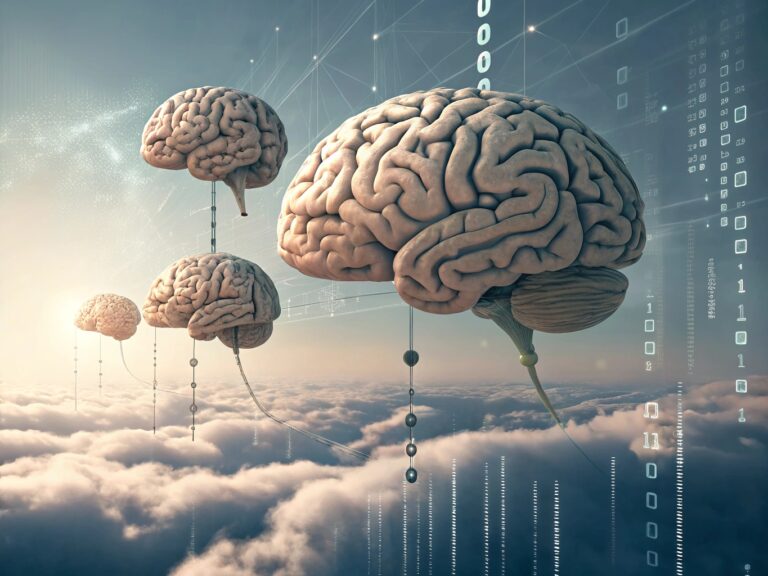Key Facts at a Glance
- Prompt engineering enables data professionals to communicate effectively with AI models like ChatGPT, Claude, and Gemini for analyzing datasets, extracting trends, and generating insights
- Simple language prompts can analyze uploaded CSV files or pasted datasets by specifying clear objectives, column names, and desired output formats
- Structured prompts with context, constraints, and examples produce 10x better results than vague requests, reducing back-and-forth exchanges
- Core techniques include instructional prompts, few-shot examples, chain-of-thought reasoning, and output format specifications
- Practical applications span data cleaning, exploratory analysis, feature engineering, visualization creation, and stakeholder communication
- Best practices emphasize clarity over complexity, iterative refinement, and combining AI assistance with domain expertise for accuracy
What Is Prompt Engineering for Data Analysis?
Prompt engineering represents the practice of crafting precise inputs to AI language models that generate specific, high-quality outputs for data-related tasks. For anyone working with datasets—whether analyzing customer behavior, financial transactions, or operational metrics—this skill transforms AI tools from interesting novelties into practical workflow accelerators.
The difference between basic and engineered prompts determines whether you spend 10 minutes or 2 hours getting usable results. A basic prompt like “analyze this dataset” produces generic advice. An engineered prompt specifies your data structure, analysis goals, and output requirements, delivering targeted insights immediately.
Why Data Professionals Need Prompt Engineering Skills
Efficiency Through Precision
Poorly constructed prompts create frustrating cycles of clarification. You ask a question, receive irrelevant information, rephrase your request, and repeat. Well-crafted prompts eliminate this waste. A single structured interaction replaces endless back-and-forth exchanges.
Time savings compound across projects. What previously required multiple conversations now happens in one prompt. This efficiency becomes critical when deadlines press or when analyzing multiple datasets simultaneously.
Accuracy Over Plausibility
AI language models generate text designed to satisfy users, not necessarily provide factually correct information. Unlike traditional software following explicit rules, these models predict plausible continuations of conversations.
Consider this exchange about outlier handling. A user asks about the best approach for dealing with outliers. The AI might respond that removing all outliers prevents skewed analysis. This sounds reasonable but oversimplifies dangerously. Outliers often contain valuable information depending on your domain.
An improved prompt requests different approaches for handling outliers in financial transaction datasets, explaining when each method applies, potential drawbacks, and impacts on downstream analysis. This structure reduces the risk of receiving misleading guidance.
Control and Customization
Engineered prompts maintain control over analytical approaches. You specify the tools, methods, and output formats that match your workflow. The AI assists rather than dictates, keeping your expertise and critical thinking central to the process.
Understanding How AI Models Process Data Requests
Language models process text by predicting the next word in a sequence. Given the input “Customer satisfaction scores show,” the model predicts likely continuations based on patterns learned during training. This prediction process repeats to generate complete responses.
This mechanism means you guide predictions through prompt structure. Clear instructions and specific context direct the model toward useful outputs. Vague inputs produce scattered results because the model lacks direction for its predictions.
Natural Language as the New Interface
Working with AI models uses natural language rather than programming syntax. You describe what you need using everyday words organized thoughtfully. This accessibility makes powerful analytical capabilities available to those without extensive coding backgrounds, though technical knowledge still improves results.
The key lies in treating prompts as instructions rather than casual conversations. Precision matters. Every detail you include helps the model generate more relevant responses.
Methods for Interacting with AI Analysis Tools
You can access AI capabilities through several interfaces, each offering different advantages for data analysis tasks.
| Interaction Method | Advantages | Limitations | Best Use Cases |
|---|---|---|---|
| Chat Interfaces (ChatGPT, Claude.ai, Gemini) | No setup required, conversational flow, immediate feedback, exploration-friendly | Limited workflow integration, context window constraints, no persistent settings | Brainstorming approaches, troubleshooting errors, drafting documentation, concept explanations |
| Workbench Environments (OpenAI Playground, Anthropic Console) | Parameter customization, system prompt configuration, template saving, advanced settings | Token-based billing, learning curve, less conversational | Refining strategies, testing prompts, experimenting with parameters, developing templates |
| API Integrations | Full workflow integration, automation potential, consistent behavior, custom applications | Programming knowledge required, setup complexity, ongoing maintenance | Automated reporting, data quality checks, analysis pipelines, interactive tools |
Chat interfaces work well for quick exploration and learning. Workbenches provide greater control for developing reusable prompts. APIs enable deep integration for serious automation.
System Prompts vs User Prompts
System prompts define overall AI behavior, personality, and capabilities. They establish the foundation for all subsequent responses. In API implementations, you control system prompts. Consumer chat interfaces typically use provider-set defaults, though some allow limited customization.
User prompts are your specific inputs within conversations—questions, instructions, or requests made directly to the AI.
When using APIs, thoughtful system prompts become essential. For chat interfaces without system prompt control, include persona-setting information in user prompts:
“Act as a data science mentor specializing in time series analysis. I need help identifying seasonality in my sales data, which contains 3 years of daily transactions.”
This achieves similar results by establishing context within your request.
Core Prompt Engineering Techniques for Data Analysis
Crafting Clear, Specific Instructions
Clarity and specificity form the foundation of effective prompts. Vague requests produce generic responses. Sharp, focused prompts deliver actionable results.
Weak prompt: “Help me clean my data.”
Strong prompt: “I have a retail sales dataset with columns: customer_id, purchase_date, product_name, purchase_amount. The data has these issues: (1) missing values in customer_id, (2) duplicate transaction records, (3) inconsistent formatting in product_name with mixed case and extra spaces, (4) outliers in purchase_amount above $10,000 that appear to be errors. Generate Python code using pandas to address each issue. Include comments explaining each cleaning step.”
The strong prompt specifies:
- Dataset context and column names
- Exact problems to address
- Desired tool and format
- Additional requirements
This precision guides the AI toward useful output requiring minimal modification.
Providing Context, Goals, and Constraints
AI models excel when they understand not just the task but the broader situation. Context includes dataset characteristics, your end goal, and any limitations you face.
Effective context elements:
- Dataset description: size, columns, data types, timeframe
- Business goal: predict sales, explain churn, visualize trends, identify patterns
- Constraints: class imbalance, missing values, compute limits, domain rules, compliance requirements
Example with rich context:
“I am analyzing a housing price dataset with 50,000 records spanning 2015-2024. Columns include: price, square_footage, num_bedrooms, num_bathrooms, year_built, neighborhood, and property_type. My goal is to build a predictive model for property values to help real estate investors identify undervalued properties. The model must be interpretable for non-technical stakeholders. Suggest a project roadmap including preprocessing steps, feature engineering approaches, suitable algorithms, and evaluation metrics.”
This prompt gives the AI everything needed to provide tailored guidance rather than generic advice.
Analyzing Small Datasets with Simple Language Prompts
You can analyze small datasets directly by pasting CSV data or uploading files to chat interfaces. The key is providing clear analysis objectives along with the data.
Basic dataset analysis prompt structure:
“I have the following customer purchase data:
customer_id,purchase_date,product_category,purchase_amount C001,2024-01-15,Electronics,450 C002,2024-01-16,Clothing,89 C001,2024-01-20,Electronics,320 C003,2024-01-22,Home,150 C002,2024-01-25,Clothing,110
Please analyze this data to identify:
- Total spending per customer
- Most popular product categories
- Purchasing frequency patterns
- Average transaction value by category
Provide the insights in a structured format with specific numbers.”
This approach works for datasets under a few hundred rows. For larger datasets, use file uploads or API integrations.
For uploaded files:
“I uploaded a CSV file named ‘sales_data.csv’ containing 6 months of transaction records with columns: date, product_id, quantity, revenue, region. Please provide:
- Summary statistics for revenue and quantity
- Top 10 products by total revenue
- Monthly revenue trends
- Regional performance comparison
- Any notable patterns or anomalies
Present findings using tables where appropriate.”
Few-Shot Prompting with Examples
Few-shot prompting teaches the AI your desired output style by providing examples. This technique excels at tasks requiring specific patterns or formats.
Use cases for few-shot prompting:
- Data transformation rules
- Standardizing variable descriptions
- Creating consistent documentation
- Formatting analysis results
Few-shot example for variable standardization:
“I need to standardize variable descriptions for a data dictionary. Follow the pattern below:
Original: Customer age Standardized: Age of customer in years at time of transaction.
Original: Purchase amount Standardized: Total transaction value in USD, excluding tax and shipping.
Original: Store location Standardized: Physical store identifier where transaction occurred.
Now standardize these: Original: cust_tenure Original: pmt_method Original: item_ct”
The AI recognizes the pattern and applies the same structure to new inputs. Use 2-4 examples for simple patterns, more for complex transformations.
Chain-of-Thought Reasoning for Complex Analysis
Chain-of-thought prompting guides AI models to break complex tasks into logical steps. This approach improves reasoning quality and makes the thinking process transparent.
When to use chain-of-thought:
- Complex analysis planning
- Multi-step data transformations
- Statistical method selection
- Troubleshooting analytical issues
Chain-of-thought example:
“I need to analyze customer churn patterns in subscription data. Before providing recommendations:
- First, clarify what key metrics and variables would be most relevant for churn analysis
- Then, confirm which analytical approaches would be appropriate given these variables
- Finally, provide a structured analysis plan including data preparation, modeling approach, and evaluation criteria
Walk through your reasoning at each step.”
This structure produces more thoughtful, comprehensive responses than requesting everything at once.
The Clarify-Confirm-Complete Method
The Clarify-Confirm-Complete approach creates alignment between your intent and the AI’s interpretation before executing tasks. This three-step process prevents wasted effort on misunderstood requirements.
Simple implementation:
“I need to create a visualization showing the correlation between customer acquisition cost, lifetime value, and retention rate for our SaaS business. The visualization should help executives identify the most profitable customer segments.
Do you have any clarifying questions before suggesting approaches?”
This invitation prompts the AI to identify ambiguities or missing information. It might ask about:
- Available data and timeframe
- Specific customer segments
- Preferred visualization format
- Definition of profitability metrics
After addressing these questions, the response will be far more relevant than if you had proceeded immediately.
Structured implementation:
“I want to build a function detecting outliers in financial transaction data. Before writing code:
- Clarify what outlier detection methods suit financial data
- Confirm the advantages and disadvantages of each approach and recommend one
- Complete by writing a Python function implementing the recommended method
Address each step before moving to the next.”
This technique catches misunderstandings early, surfaces hidden assumptions, and creates collaborative problem-solving dynamics.
Requesting Structured Output Formats
AI outputs become most useful when formatted for direct integration into your workflow. Structured output prompts specify exactly how you want information presented.
Common Structured Formats for Data Work
- JSON for structured data and programmatic parsing
- Markdown tables for comparisons and summaries
- CSV for tabular data
- Python dictionaries or lists for code integration
- HTML for formatted reports
Example requesting JSON output:
“Analyze these customer satisfaction metrics:
- Overall satisfaction: 7.8/10
- Response time satisfaction: 6.5/10
- Product quality satisfaction: 8.9/10
- Support satisfaction: 7.2/10
Provide your analysis as a JSON object with these keys:
- primary_strength: The highest-rated area
- primary_concern: The lowest-rated area
- recommended_focus: Which area to prioritize for improvement
- justification: Brief explanation of recommendation
- expected_impact: Estimated impact of addressing the recommendation”
Guidelines for structured outputs:
- State the exact format explicitly
- Define required fields or columns
- Provide format examples for complex structures
- Specify how to handle missing information
Example with explicit format template:
“Create a structured comparison of three machine learning algorithms for classification.
Output format: { “algorithms”: [ { “name”: “Algorithm name”, “strengths”: [“strength1”, “strength2”], “weaknesses”: [“weakness1”, “weakness2”], “ideal_use_cases”: [“use case1”, “use case2”], “implementation_complexity”: “Low/Medium/High” } ], “recommendation”: “Best algorithm for my use case”, “explanation”: “Brief justification” }
My use case: Credit card fraud detection with highly imbalanced classes (0.1% fraud rate) requiring model interpretability.”
Using Special Characters for Clarity
Special characters help distinguish code elements, exact phrasing, and different content types in your prompts.
Double quotes (” “) indicate exact phrasing:
- “Analyze why this SQL query causes the error ‘column reference date is ambiguous'”
Backticks ( ) mark code elements and variable names:
- “Create a function calculating correlation between
priceandsquare_footagecolumns”
Triple backticks (` “ “`) for code blocks:
“Debug this Python function:
def calculate_metrics(df):
results = {}
results['mean'] = df.mean()
results['median'] = df.medium() # Check this line
results['std'] = df.std()
return results“
Triple quotes (“”” “””) for multi-line text:
“Explain this customer feedback:
"""
Your dashboard looks great but metrics sometimes show N/A. Is this from missing database data or a calculation issue? Also, trend lines reset at the start of each month.
"""“
These conventions significantly improve prompt precision when mixing natural language with technical content.
Practical Prompt Engineering Across the Data Analysis Lifecycle
Planning and Project Scoping
Well-structured prompts accelerate project planning by transforming blank pages into actionable outlines.
Project planning prompt:
“You are a data scientist. I have a sales dataset from 2019-2024 with these columns: date, region, sales_amount, product_category, customer_segment, and sales_rep_id. The business goal is to predict quarterly sales by region and identify factors driving regional performance differences. Create a comprehensive project plan including:
- Data exploration and quality assessment steps
- Feature engineering opportunities
- Suitable modeling approaches with justification
- Evaluation metrics aligned with business goals
- Potential challenges and mitigation strategies
- Timeline estimates for each phase”
This generates a roadmap, flags important decisions, and reminds you to check for data quality issues or business constraints.
Data Cleaning and Preprocessing
Cleaning consumes most analytical effort. Precise prompts save hours and prevent common mistakes.
Data cleaning prompt:
“I have a customer DataFrame with these issues:
- Missing values in income and age columns (15% and 8% respectively)
- Duplicate customer records based on email
- Inconsistent formatting in city names (mixed case, abbreviations)
- Outlier ages above 120 that are data entry errors
Generate pandas code to:
- Remove duplicate records keeping the most recent entry
- Impute missing ages with median, missing incomes with mean by customer_segment
- Standardize city names to title case and expand common abbreviations
- Cap age outliers at 100
- Create a data quality report showing before/after statistics
Include explanatory comments for each step.”
Best practices inquiry:
“What are practical techniques for handling categorical variables with rare values in a customer churn dataset? For each technique, explain when to use it, advantages, disadvantages, and implementation considerations.”
These prompts return custom code ready to execute, along with decision-making guidance for ambiguous situations.
Exploratory Data Analysis
EDA reveals patterns and stories in your data. Guided prompts focus exploration on your specific questions rather than generic suggestions.
Targeted EDA prompt:
“I have an ecommerce dataset with columns: customer_id, order_date, product_category, order_value, payment_method, and shipping_region. I want to investigate:
- Seasonal purchasing patterns across product categories
- Products frequently purchased together
- Customer segments based on purchasing behavior and value
- Regional differences in product preferences
For each investigation:
- Suggest specific analytical approaches
- Recommend appropriate visualizations
- Identify relevant summary statistics
- Highlight potential pitfalls or considerations
Prioritize insights with clear business implications.”
Anomaly detection prompt:
“Here are summary statistics for my sales data:
Revenue: mean=$1,250, median=$950, std=$800, min=$50, max=$15,000 Order count: mean=450/day, std=120, recent 5-day values=[480, 465, 125, 470, 455]
Identify any concerning patterns or anomalies in these metrics. For each identified issue, explain the potential business impact and suggest investigation steps.”
These focused prompts help you see patterns faster and avoid missing critical insights.
Feature Engineering and Model Development
AI models can recommend features, generate transformation code, and suggest algorithms aligned with your constraints.
Feature engineering prompt:
“Given a customer dataset with columns: age, signup_date, last_purchase_date, region, total_spent, order_count, and average_order_value, suggest five new features that could improve purchase prediction accuracy. For each feature:
- Provide the feature name and description
- Explain the intuition for why it helps prediction
- Write pandas code to create it
- Note any assumptions or limitations”
Model selection prompt:
“I have a fraud detection dataset with these characteristics:
- 100,000 transactions
- 0.2% fraud rate (highly imbalanced)
- 15 features including transaction amount, time, location, and merchant category
- Business requirement: Must identify 80%+ of fraud while minimizing false positives
- Model must be interpretable for compliance review
Recommend three suitable algorithms with justification. For each:
- Explain how it handles class imbalance
- Describe interpretability level
- Suggest appropriate evaluation metrics beyond accuracy
- Note implementation complexity”
These prompts deliver targeted suggestions that accelerate iteration and testing.
Documentation and Stakeholder Communication
Translating technical findings into clear, audience-appropriate summaries becomes straightforward with well-crafted prompts.
Executive summary prompt:
“Summarize these model results for executives with no technical background:
Model: Random Forest for customer churn prediction Accuracy: 84% Most important features: (1) days_since_last_order, (2) customer_tenure, (3) support_tickets_count Business impact: Identifying high-risk customers 2 weeks earlier enables targeted retention campaigns
Create a 3-4 sentence summary highlighting business value and key findings. Avoid statistical jargon.”
Documentation prompt:
“Generate clear descriptions for these variables in a data dictionary:
- cust_ltv (numeric, range 0-50000)
- churn_risk_score (numeric, range 0-1)
- engagement_level (categorical: low, medium, high)
- pref_channel (categorical: email, phone, chat, none)
Follow this format:
- Variable name and type
- Business definition in plain language
- Valid values or range
- Calculation method or source
- Usage notes or caveats”
These prompts help maintain documentation quality and consistency while saving significant time.
Advanced Techniques for Complex Analysis
Prompt Chaining for Multi-Step Workflows
Prompt chaining breaks large projects into focused steps, passing output from one prompt as input to the next. This approach resembles an assembly line for analytical tasks.
Benefits of prompt chaining:
- Documents every step for easy review and debugging
- Enables fine-tuning of individual stages
- Handles complex requests beyond single-prompt capacity
- Improves accuracy through focused subtasks
Example workflow:
Step 1 – Data cleaning: “Clean this raw sales data by handling missing values, removing duplicates, and standardizing formats. Return the cleaned dataset.”
Step 2 – Feature creation: “Using the cleaned sales data, create these features: monthly_trend, customer_segment, product_affinity_score. Show the enhanced dataset.”
Step 3 – Analysis: “With the feature-enhanced dataset, identify the top 3 factors driving sales differences across customer segments. Provide statistical support for each finding.”
Each step builds on the previous one, creating a documented analytical pipeline.
Role-Based Prompting for Targeted Responses
Assigning specific roles to AI models sharpens relevance and tone. Describing who the AI should “be” tailors responses for your use case and audience.
Role examples:
- “Act as a senior data scientist specializing in time series forecasting”
- “You are a machine learning engineer focused on production model deployment”
- “Respond as a technical writer creating documentation for non-technical users”
- “Take the perspective of a business analyst presenting to executive leadership”
Role-based prompt:
“As a data science mentor with expertise in A/B testing, review this experimental design:
Control group: 5,000 users, current checkout flow Treatment group: 5,000 users, new checkout flow Duration: 2 weeks Primary metric: Conversion rate Secondary metrics: Average order value, time to purchase
Identify potential issues with this design and suggest improvements. Consider statistical power, bias sources, and business context.”
Role assignments guide depth, terminology, and perspective, producing more useful responses for specific situations.
Iterative Refinement for Optimal Results
The best data scientists treat prompts as experiments—test, evaluate, and refine. Starting with a reasonable prompt, then adjusting based on results, yields consistently better outcomes than expecting perfection immediately.
Refinement process:
- Start with a clear, basic prompt
- Review the output for errors, omissions, or off-target content
- Adjust instructions by adding context, clarifying constraints, or rephrasing
- Retest until results match requirements
Example iteration:
Initial: “Generate code to visualize customer age distribution.”
After review (basic matplotlib): “Generate Python code to visualize customer age distribution using seaborn. Include a kernel density estimate overlay on the histogram. Use a purple color palette. Set figure size to (10,6) and increase font sizes for readability. Add appropriate title and axis labels.”
Each iteration adds specificity based on gaps in previous responses. Keep a version history of successful prompts to accelerate future projects.
Comparing AI Models for Data Analysis Tasks
Different AI models excel at different analytical tasks. Recognizing these strengths helps you select the right tool for specific challenges.
| Model Type | Key Strengths | Data Analysis Use Cases |
|---|---|---|
| Reasoning Models (Claude Opus, GPT-4) | Complex problem-solving, step-by-step analysis, logical consistency | Statistical analysis planning, methodology evaluation, complex data transformations, debugging analytical pipelines |
| Fast Models (Claude Sonnet, GPT-3.5) | Quick responses, efficient for straightforward tasks, cost-effective | Code generation, data cleaning scripts, documentation drafting, simple calculations |
| Multimodal Models (GPT-4V, Claude with vision) | Process images and text together | Analyzing charts and graphs, extracting data from screenshots, reviewing dashboard mockups |
When to use reasoning-focused models:
“I need to join three tables: customers, orders, and products. Challenges:
- Customers have multiple orders
- Orders contain multiple products
- Must calculate average spend per customer per product category
Help me write optimized SQL avoiding duplicate counting and handling NULL values correctly. Explain your reasoning for each design decision.”
When to use fast models:
“Generate Python code to calculate summary statistics (mean, median, std, min, max) for all numeric columns in a pandas DataFrame. Include error handling for non-numeric columns.”
Experimenting with different models for the same prompt develops intuition about when each type delivers the best value.
Token Efficiency and Cost Management
When using AI models through APIs, understanding tokens and managing costs becomes important. Tokens represent the units of text that models process—roughly 4 characters or 3/4 of a word in English.
Both your prompt (input) and the AI’s response (output) consume tokens. Efficient prompts reduce costs, improve response speed, and fit within context window limits.
| Text Sample | Approximate Token Count |
|---|---|
| “Analyze customer data.” | 4 tokens |
| “I have a customer dataset with 10,000 records from 2020-2024 including columns for customer_id, purchase_date, product_category, and purchase_amount. Please identify purchasing patterns and trends.” | 45 tokens |
| 100 lines of Python code with comments | 400-600 tokens |
Improving token efficiency:
Remove unnecessary pleasantries:
- Instead of: “Hello! I hope you’re doing well. I’m working on a project analyzing customer purchasing patterns…”
- Use: “Customer dataset (columns: customer_id, purchase_date, product_category, purchase_amount). Task: Identify purchasing patterns. Deliverable: Top 3 insights with supporting data.”
Reference previous context rather than repeating:
- “Using the dataset structure from my previous message, now create visualization code for the trends identified.”
Focus on essential information:
- Include only details that change the analytical approach or output
Token efficiency matters most for API implementations and extended conversations where costs accumulate. Chat interfaces typically include tokens in subscription pricing.
Troubleshooting Common Prompt Engineering Challenges
Even well-crafted prompts sometimes produce unsatisfactory results. Systematic troubleshooting identifies issues and guides refinements.
| Issue | Likely Causes | Solutions |
|---|---|---|
| Vague or generic outputs | Prompt lacks specificity, insufficient context, model defaults to general advice | Add specific details and constraints, request explicit formats, use few-shot examples, specify desired depth |
| Incorrect technical content | Complex concepts misunderstood, knowledge gaps, fluency prioritized over accuracy | Ask for step-by-step reasoning, provide correct information for elaboration, break into verifiable components, request citations |
| Inconsistent structured output | Format too complex, nested structures challenging, ambiguous requirements | Provide exact templates, simplify structures, break generation into steps, use explicit format markers |
| Off-topic responses | Lack of domain framing, insufficient technical context, general guidance overriding needs | Establish role and context explicitly, include technical frameworks, specify evaluation criteria, reference standards |
Validating AI-Generated Analysis
Always treat AI outputs as starting points requiring verification:
Code validation:
- Read and understand every line before executing
- Test with sample data and validate results
- Look for logical errors in calculations
- Compare with alternative methods
- Add assertions and tests for assumptions
Analysis validation:
- Cross-reference findings with domain knowledge
- Check statistical assumptions
- Verify calculations manually for critical numbers
- Consider alternative explanations
- Document any adjustments made
Building verification into prompts:
“After providing the analysis code, explain potential edge cases, limitations, and assumptions. Suggest how to validate results.”
This proactive approach catches issues before they become problems.
Balancing AI Assistance with Domain Expertise
AI models provide speed and scale. Your expertise provides accuracy, context, and judgment. The optimal approach combines both.
When AI excels:
- Exploratory tasks with multiple valid approaches
- Generating starting code for common operations
- Creating documentation templates
- Brainstorming analytical methods
- Reformatting data or results
When human expertise remains essential:
- Domain-specific interpretation
- Business context application
- Ethical considerations
- Critical decision-making
- Production system design
- Regulatory compliance
Hybrid workflow example:
- Use AI to generate initial analysis code
- Apply your expertise to verify logic and add domain-specific adjustments
- Have AI create documentation from your refined code
- You review and edit for accuracy and completeness
- Use AI to format final deliverables
This partnership leverages AI for acceleration while maintaining the quality and reliability your expertise ensures.
Privacy and Data Governance Considerations
Working with AI tools requires attention to data sensitivity and organizational policies.
Best practices:
- Never include personally identifiable information (PII) in prompts
- Avoid pasting sensitive financial, medical, or proprietary data
- Use synthetic or anonymized sample data for prompt development
- Describe data abstractly rather than sharing actual values
- Check organizational AI use policies before uploading files
- Consider using private API deployments for sensitive work
Safe prompt approach:
Instead of: “Analyze this data: John Smith, , $150,000 income…”
Use: “I have customer data with columns: name, email, income. Income ranges from $30k to $250k with median $75k. How should I segment customers by income brackets for marketing campaigns?”
This approach gets useful guidance without exposing sensitive information.
Building Your Prompt Engineering Practice
Developing prompt engineering skills requires deliberate practice and systematic improvement.
Getting started:
- Begin with simple, well-defined tasks
- Document prompts that work well for future reuse
- Build a library of templates for common analytical tasks
- Compare outputs from different prompt variations
- Gradually tackle more complex analytical challenges
Continuous improvement:
- Review prompts that didn’t work and analyze why
- Study effective prompts shared by others
- Test new techniques on familiar problems
- Track time savings and quality improvements
- Share successful approaches with colleagues
Practice exercises:
Try crafting prompts for these scenarios:
- Generate code to merge two datasets with different key formats
- Create a comprehensive data quality report structure
- Explain model results to a non-technical audience
- Design an A/B test for a specific business question
- Build a feature engineering pipeline for time series data
The investment in prompt engineering skills pays dividends across every analytical project you undertake.
Conclusion
Prompt engineering transforms AI tools from interesting experiments into practical workflow accelerators. The techniques covered in this guide—from basic clarity and specificity to advanced chaining and role-based prompting—enable you to extract maximum value from language models at every stage of data analysis.
Start applying these methods to your daily work. Begin with straightforward tasks like code generation or documentation, then expand to complex analysis planning and stakeholder communication. Build a library of effective prompts for your common tasks. Experiment with different approaches and track what works best for your specific needs.
The data professionals who master prompt engineering will work faster, produce better results, and unlock analytical capabilities that were previously inaccessible. This skill complements rather than replaces your domain expertise, creating a powerful combination that defines modern data analysis.
Your analytical workflows will never be the same once you integrate thoughtful prompt engineering into your practice. The time you invest learning these techniques will return multiplied productivity and enhanced analytical depth across every project.
If you are interested in this topic, we suggest you check our articles:
- What is an AI Prompt Generator and How Can It Benefit You?
- Prompt Engineering 2.0: System Prompts, Tools, and Measurable Quality
- Avoid This When Entering Prompts for AI Search Tools
Sources: IBM, Dataquest.io, DataCamp, Dev.to
Written by Alius Noreika