In the fast-evolving world of website design, simplicity and performance often collide. ‘Elegant Themes‘ Divi has emerged as one of the most popular WordPress themes, known for its drag-and-drop ease and flexibility. But while Divi on its own is impressive, many users seek added functionality that doesn’t require a deep dive into code. That’s where third-party plugins step in—particularly Divi Supreme.
A Quick Introduction to Divi Supreme
Founded in 2018, Divi Supreme was created with one goal: to extend the capabilities of Divi in a way that felt native, intuitive, and powerful. Based in a robust ecosystem of WordPress professionals, the company now supports thousands of designers, developers, agencies, and freelancers across the globe.
Divi Supreme offers a comprehensive plugin suite that enhances Divi’s core functionality without slowing down your site. Known for its clean code and user-friendly interface, the plugin is a favorite for those who want more—more design tools, more customization, and more control—without writing a single line of code.
What’s Inside Divi Supreme?
At the heart of Divi Supreme’s offerings is its Divi Supreme Pro plugin. This single plugin contains over 60 unique modules and 8 advanced extensions that integrate seamlessly with Divi. These tools unlock the potential to design standout websites that feel dynamic, interactive, and polished.
The modules range from interactive text effects to image carousels, flip boxes, and timeline builders. Notably, Divi Supreme’s “Dynamic Assets” feature ensures only necessary CSS and JavaScript files are loaded, keeping site performance crisp and optimized.
The suite also includes specialized tools like:
- Supreme Mega Menu for Divi: Allows users to build custom mega menus using the Divi Builder or standard WordPress menus. This feature-rich module includes WooCommerce cart integration, animated dropdowns, and full mobile responsiveness.
- Supreme Maps for Divi: A powerful mapping module that lets users add customized, interactive maps without relying on Google Maps. Features include customizable markers, popups, clustering, and hover effects.
- Supreme Modules Lite: A free version offering select modules for users who want to test the waters before committing to the Pro experience.
But perhaps the most intriguing tool is the Supreme AI Writer. Fully integrated with OpenAI’s ChatGPT, this extension allows users to generate website copy or code directly within Divi’s content editor. Whether you’re writing product descriptions or need help fine-tuning CSS, this tool promises faster workflows and stronger content, all without leaving the builder.
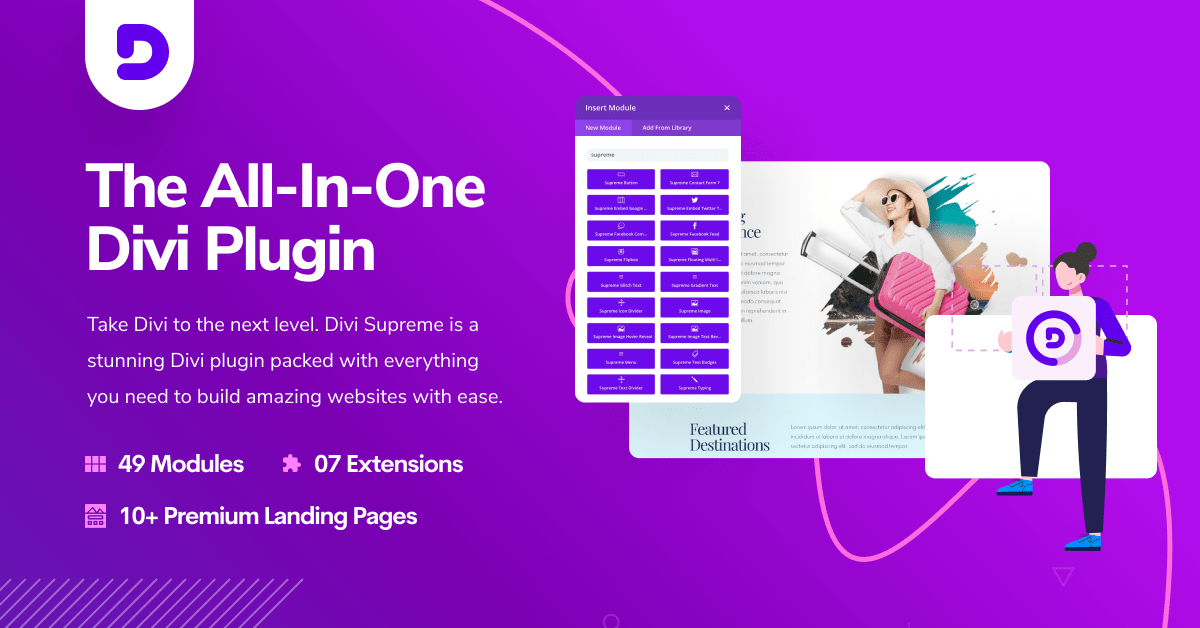
Image source: Divi Supreme
How It Works
Getting started is refreshingly straightforward. Once the plugin is installed, users can access Supreme modules from within the Divi Builder interface. For the AI Writer, simply click the Supreme AI button in any text module to begin generating content. Customize tone, style, and creativity levels—then watch as high-quality suggestions appear in seconds. If the result isn’t quite right? Hit “regenerate” until it is.
This process also extends to code generation. Need a typing animation or a responsive grid? The AI can assist without requiring you to manually script from scratch.
Pricing Overview
Divi Supreme offers a variety of pricing tiers designed to fit different user needs:
Divi Supreme Pro
- Professional Plan: $79/year for unlimited sites, premium support, updates, and all current/future modules.
- Agency Lifetime Plan: $269 one-time payment for lifetime access and updates.
Supreme Mega Menu
- Professional: $39/year
- Agency Lifetime: $79
Supreme Maps Pro
- Professional: $39/year
- Agency Lifetime: $79
Supreme AI Writer
- $29/year for unlimited content generation across all your Divi sites.
Each plan comes with a 30% renewal discount, making the suite especially cost-effective for freelancers and agencies managing multiple sites.
Final Thoughts
Divi Supreme positions itself not as a collection of gimmicks, but as a serious enhancement tool for Divi users looking to save time and create higher-quality websites. With thoughtfully designed modules, performance-conscious coding, and an easy learning curve, it’s no surprise that it’s become the plugin of choice for many in the WordPress community.
If you’re already a Divi user or just getting started with WordPress, Divi Supreme offers a meaningful way to expand what your site can do—without sacrificing speed or user experience.
Sources: DiviSupreme
