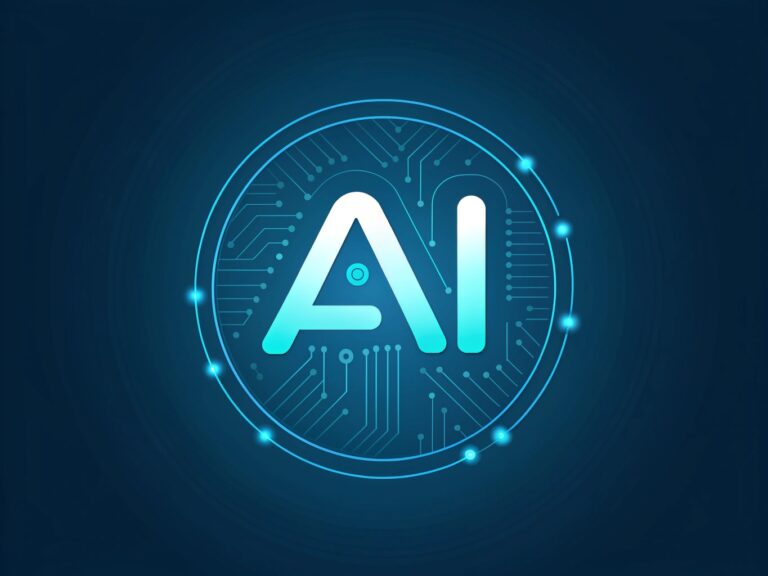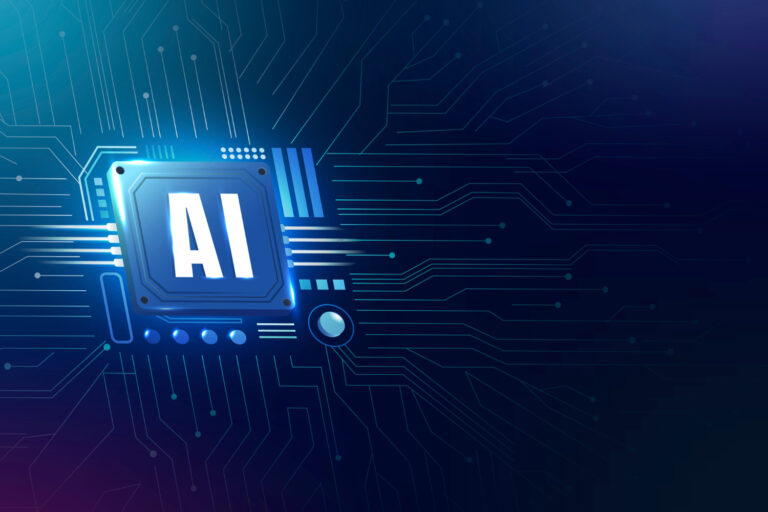Key Facts at a Glance: Top AI Image Generators for Logo Design
- Winner for Logo Design: Adobe Firefly excels at creating professional, brand-safe logos with commercial-use rights and generates photorealistic images up to 2K resolution
- Best Free Option: Google’s Imagen 3 generator produces high-quality results without subscription costs, though limited to 1:1 aspect ratios
- Text Accuracy Leader: DALL-E 3 generates the most legible text within images, crucial for logo typography
- Highest Quality Renders: Midjourney consistently produces crystal-clear, professional-grade visuals but requires $10+ monthly subscription
- Commercial Safety: Adobe Firefly and Getty Images AI Generator offer legal protection and artist compensation, eliminating copyright concerns
- Speed Champion: Most tested generators create images within seconds, with Imagen 3 and Firefly leading in generation speed
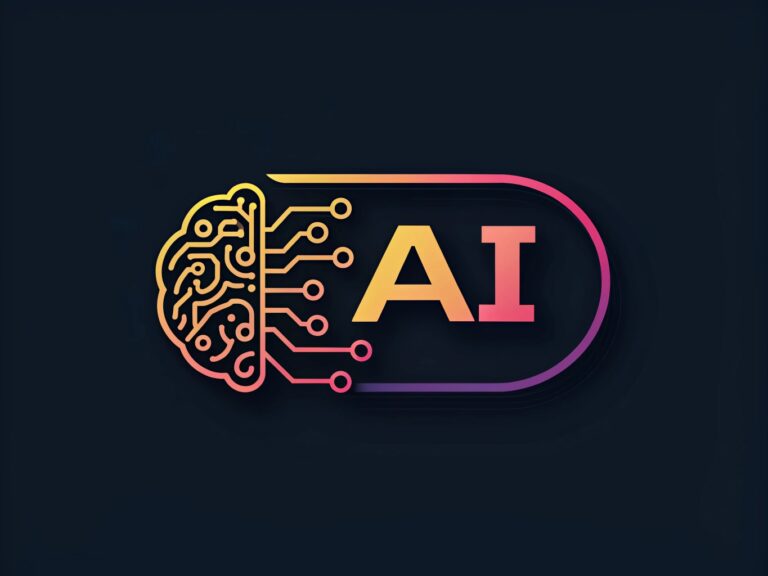
An AI logo, created using an artificial intelligence image generator tool. Image credit: Alius Noreika / AI
Artificial intelligence has fundamentally changed logo creation. What once required hiring professional designers, multiple revision rounds, and substantial budgets can now happen in seconds through text prompts. After extensive testing of five prominent AI image generators specifically for logo design tasks, we discovered significant differences in their capabilities, legal protections, and practical applications for brand identity work.
The challenge lies not in whether AI can create logos—it demonstrably can—but in determining which platforms deliver professional results suitable for actual business use. Our testing revealed that success depends on factors beyond image quality alone: commercial-use rights, text rendering accuracy, brand element consistency, and the ability to refine outputs matter enormously.
Testing Methodology for Logo Design
We evaluated each generator using prompts specifically designed for logo creation scenarios. These included simple icon-based logos, wordmarks with specific typography requirements, combination marks featuring both text and imagery, and abstract symbols representing business concepts.
Each platform received identical prompts to ensure fair comparison. We assessed output quality, text legibility, color accuracy, revision capabilities, and commercial licensing terms. The evaluation focused on real-world business applications rather than artistic merit alone.
Top 5 AI Image Generators for Logo Design
1. Adobe Firefly: Professional-Grade Brand Safety
Adobe Firefly emerged as the strongest choice for professional logo design, primarily due to its commercial-use protections and artist compensation model. The platform generates images exclusively from Adobe Stock content, openly licensed material, and public domain sources.
The generator produces photorealistic images reaching 2K resolution when using additional credits. Its Generative Fill feature allows precise object removal or addition within existing designs, enabling iterative refinement that logo projects require.
Firefly integrates seamlessly with Adobe Creative Cloud applications, allowing designers to move generated concepts directly into Photoshop or Illustrator for final adjustments. This workflow integration proves invaluable when transforming AI concepts into production-ready brand assets.
The platform offers automatic Content Credentials, functioning as digital nutrition labels that identify AI-generated content and prevent misinformation. For businesses concerned about transparency and ethical AI use, this feature provides significant value.
Strengths for Logo Design:
- Commercial-safe outputs with legal indemnification
- High-resolution vector design generation with multiple color variations
- Style and structure reference capabilities for brand consistency
- Integration with professional design tools
- Artist compensation program ensuring ethical sourcing
Limitations:
- Quality occasionally decreases with multiple generation attempts
- Some outputs appear distorted when pushing creative boundaries
- Credit-based system may become expensive for extensive projects
2. DALL-E 3: Text Rendering Excellence
OpenAI’s DALL-E 3, integrated natively into ChatGPT, excels at generating accurate, legible text within images—a critical capability for wordmark logos and text-heavy brand designs. Where most AI generators produce gibberish or scrambled letters, DALL-E 3 consistently renders readable typography.
The platform handles complex scenes with multiple elements while maintaining coherence. Designers can specify artistic styles ranging from minimalist modernism to ornate Victorian aesthetics, with the AI accurately interpreting these directions.
DALL-E 3’s modification capabilities allow partial regeneration of existing images, enabling designers to refine specific elements while preserving the overall composition. This iterative approach mirrors traditional design processes where concepts undergo progressive refinement.
However, OpenAI implemented strict intellectual property protections that occasionally block legitimate design requests. The platform generates single images per prompt rather than multiple variations, slowing the exploration process designers typically require.
Strengths for Logo Design:
- Superior text accuracy and legibility
- Complex prompt interpretation with detailed specifications
- Style versatility from photorealism to abstract illustration
- Partial image editing for iterative refinement
- Privacy protection for generated content
Limitations:
- Single image output per prompt
- Limited aspect ratio options
- Sometimes overly cautious content filters
- Free tier restricted to two daily images
- Human facial features occasionally appear imperfect
3. Midjourney: Unmatched Visual Quality
Midjourney produces consistently stunning, crystal-clear images that frequently appear photographic rather than AI-generated. For logos requiring photorealistic elements or exceptionally polished aesthetics, Midjourney sets the quality standard.
The platform operates primarily through Discord, generating four image variations per prompt. Users can upscale favorites, create remixed variations, or expand images in any direction to adjust aspect ratios. This iterative generation process supports the exploratory phase of logo development.
Midjourney learns user preferences when designers rate generated images, factoring these preferences into subsequent creations. Over time, the AI becomes increasingly aligned with individual aesthetic sensibilities.
The platform demonstrates particular strength in rendering human faces and detailed closeup shots. However, testing revealed challenges with strict prompt adherence—the AI sometimes interprets requests creatively rather than literally, producing beautiful images that miss specific requirements.
Strengths for Logo Design:
- Exceptional image quality and polish
- Four variations per prompt for comparison
- Learning system that adapts to preferences
- Extensive customization through parameter adjustments
- Strong community for inspiration and troubleshooting
Limitations:
- Prompt adherence sometimes inconsistent
- Public image sharing on lower-tier plans
- Discord interface presents learning curve
- Monthly subscription required ($10 minimum)
- Occasional creative interpretation over literal execution
4. Google Imagen 3: Best Free Alternative
Google’s Imagen 3, accessible through ImageFX and the Gemini chatbot, delivers remarkably high-quality results without subscription costs. The generator excels at photorealistic imagery while maintaining strong prompt adherence.
Testing revealed impressive capability handling requests for photo-realistic subjects that typically challenge AI systems. The platform generated clear images with proper lighting, composition, and detail across diverse style requests.
ImageFX interface includes “expressive chips” allowing quick element substitution within prompts, streamlining the exploration of variations. While the standalone experience provides straightforward access, integration with Gemini enables image generation during conversational interactions.
The platform’s greatest limitation for logo work involves aspect ratio restrictions—generations default to 1:1 format, requiring separate specification for portrait or landscape orientations. Additionally, editing capabilities remain minimal compared to platforms offering inpainting and upscaling.
Strengths for Logo Design:
- Completely free with unlimited generations
- High-quality, detailed outputs
- Strong prompt interpretation accuracy
- Fast generation speed
- Simple, accessible interface
Limitations:
- Limited aspect ratio flexibility
- Minimal post-generation editing tools
- No image variation feature
- Requires Google account
- Text rendering remains inconsistent
5. Canva: Design-Integrated Generation
Canva’s AI Image Generator functions as part of the comprehensive design platform rather than standalone tool. This integration proves particularly valuable for logo projects requiring surrounding brand materials like business cards, letterheads, or social media graphics.
The platform integrates multiple AI engines including Leonardo.AI’s Dream Lab, OpenAI’s DALL-E, and Google’s Imagen, allowing designers to experiment across different models within one interface. This flexibility helps when specific generators handle certain logo styles better than others.
Canva’s strength lies in immediate design application—generated logos flow directly into templates for business cards, presentations, or marketing materials. The Magic Design feature creates fully customized templates based on prompts, accelerating brand identity development.
For visualizing product concepts or translating sketches into polished designs, Canva performs admirably. The platform offers AI-powered font pairing and color palette suggestions that complement generated logo imagery.
Strengths for Logo Design:
- Multiple AI engine integration for varied results
- Immediate template application for brand materials
- Beginner-friendly interface
- AI-assisted design elements beyond image generation
- Product visualization capabilities
Limitations:
- Fewer style variations than specialized generators
- Limited to 50 free generations
- Less control over fine details
- Generated images sometimes generic
Comparison Table: Key Features
| Generator | Monthly Cost | Commercial Rights | Text Accuracy | Resolution | Best For |
|---|---|---|---|---|---|
| Adobe Firefly | $4.99 (100 credits) | Full indemnification | Good | Up to 2K | Professional brand work |
| DALL-E 3 | Free/$20 (unlimited) | User retains rights | Excellent | 1024×1024 | Text-heavy logos |
| Midjourney | $10-$120 | Varies by tier | Moderate | High | Premium visual quality |
| Imagen 3 | Free | User retains rights | Good | Standard | Budget-conscious projects |
| Canva | Free (50)/$$15 | Depends on source | Moderate | Variable | Integrated brand systems |
Human Designers vs. AI: The Practical Reality
AI image generators excel at rapid concept exploration, producing dozens of variations quickly and inexpensively. This capability proves invaluable during brainstorming phases when designers need visual references to communicate ideas with clients or teams.
However, AI-generated logos typically require human refinement before deployment. Professional designers use AI tools as starting points, then apply expertise in typography, proportion, and brand strategy to transform raw outputs into finished identities.
The most effective approach combines AI generation for rapid ideation with human judgment for refinement and strategic alignment. AI handles the time-consuming task of visualizing concepts, while humans ensure the final mark appropriately represents brand values, functions across applications, and differentiates from competitors.
Selecting the Right Generator for Your Needs
Choose Adobe Firefly when creating logos for commercial clients requiring legal protection and verifiable artist compensation. The platform’s commercial-safe guarantees and professional tool integration justify subscription costs for business applications.
Select DALL-E 3 for wordmarks and text-centric logos where typography accuracy matters most. The generator’s superior text rendering eliminates the gibberish that plagues other AI tools, though expect to work within aspect ratio constraints.
Opt for Midjourney when visual quality supersedes other considerations and budget allows monthly subscription. The platform consistently produces polished, professional-looking imagery suitable for high-end brand work.
Use Imagen 3 for budget-conscious projects or personal ventures where commercial licensing concerns remain minimal. The free access and quality outputs make it ideal for startups and side projects.
Consider Canva when logo creation represents just one component of broader brand identity work. The platform accelerates development of complete brand systems from business cards to presentations.
The Verdict: Context Determines the Winner
No single generator dominates across all logo design scenarios. Adobe Firefly provides the most complete professional solution, balancing quality, commercial safety, and practical refinement capabilities. For businesses commissioning logos, its legal protections alone justify the investment.
However, DALL-E 3’s text rendering superiority makes it indispensable for specific logo types, while Midjourney’s visual quality remains unmatched for projects prioritizing aesthetic excellence. Imagen 3 democratizes access to quality AI generation for those with budget constraints.
The true winners combine multiple tools strategically: Imagen 3 for initial exploration, DALL-E 3 for text-heavy concepts, Midjourney for final quality renders, and Adobe Firefly for commercial-safe outputs. This multi-platform approach leverages each generator’s specific strengths while mitigating individual weaknesses.
As AI image generation continues advancing, expect improving text accuracy, better prompt adherence, and enhanced refinement capabilities. For now, the technology functions best as collaborative partner to human creativity rather than replacement, accelerating the ideation process while leaving strategic decisions and final polish to experienced designers.
If you are interested in this topic, we suggest you check our articles:
- AI Image Generation „4o“ Reaching New Bounds with Astounding Imagery
- A New Approach to AI Image Generation: Midjourney Releases V7
- AI Tools That Can Transform Photos into AI Art
- Generative AI: Best Real-Life Examples
Sources: PCmag, ZDnet, ClickUp
Written by Alius Noreika